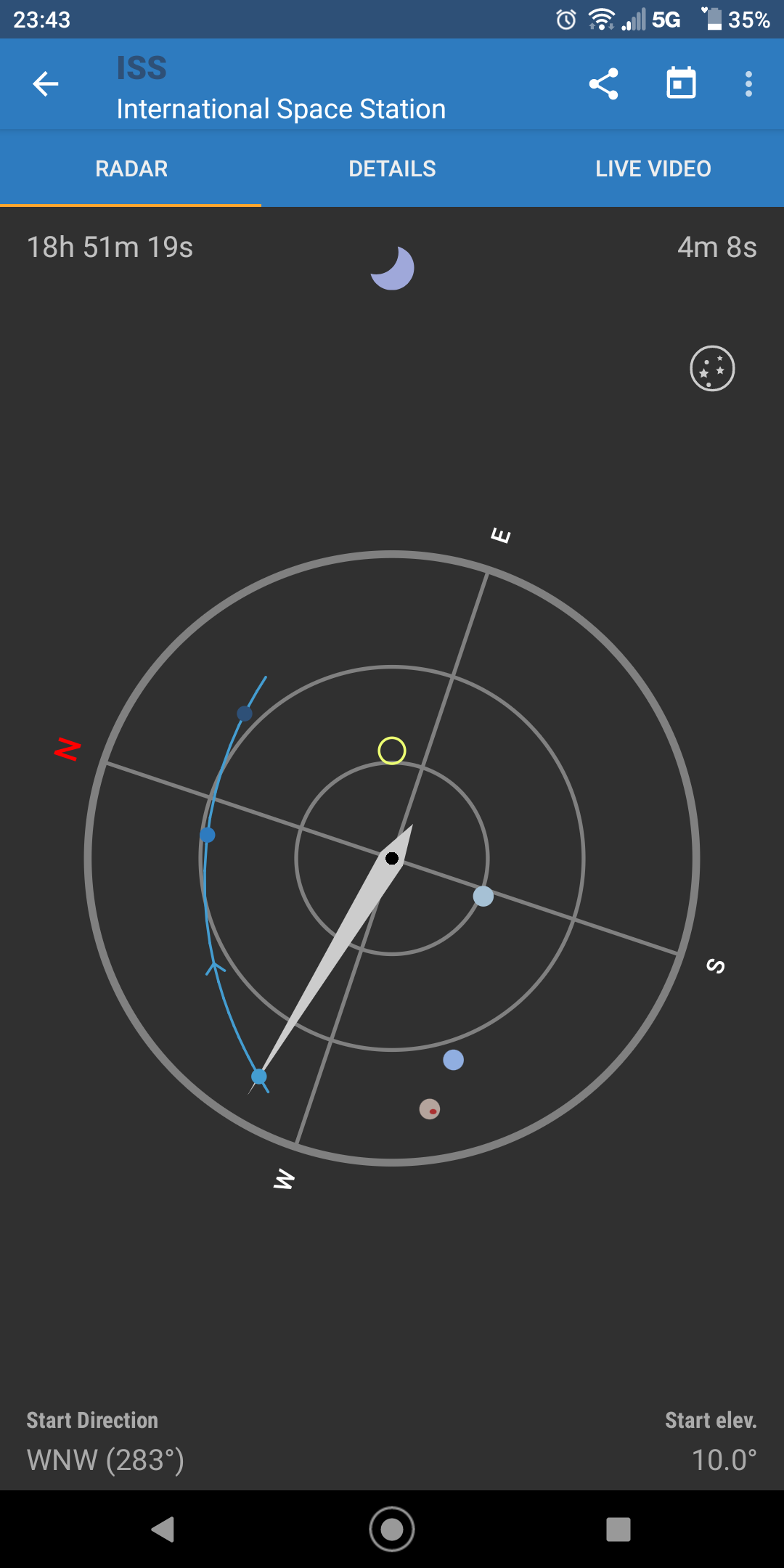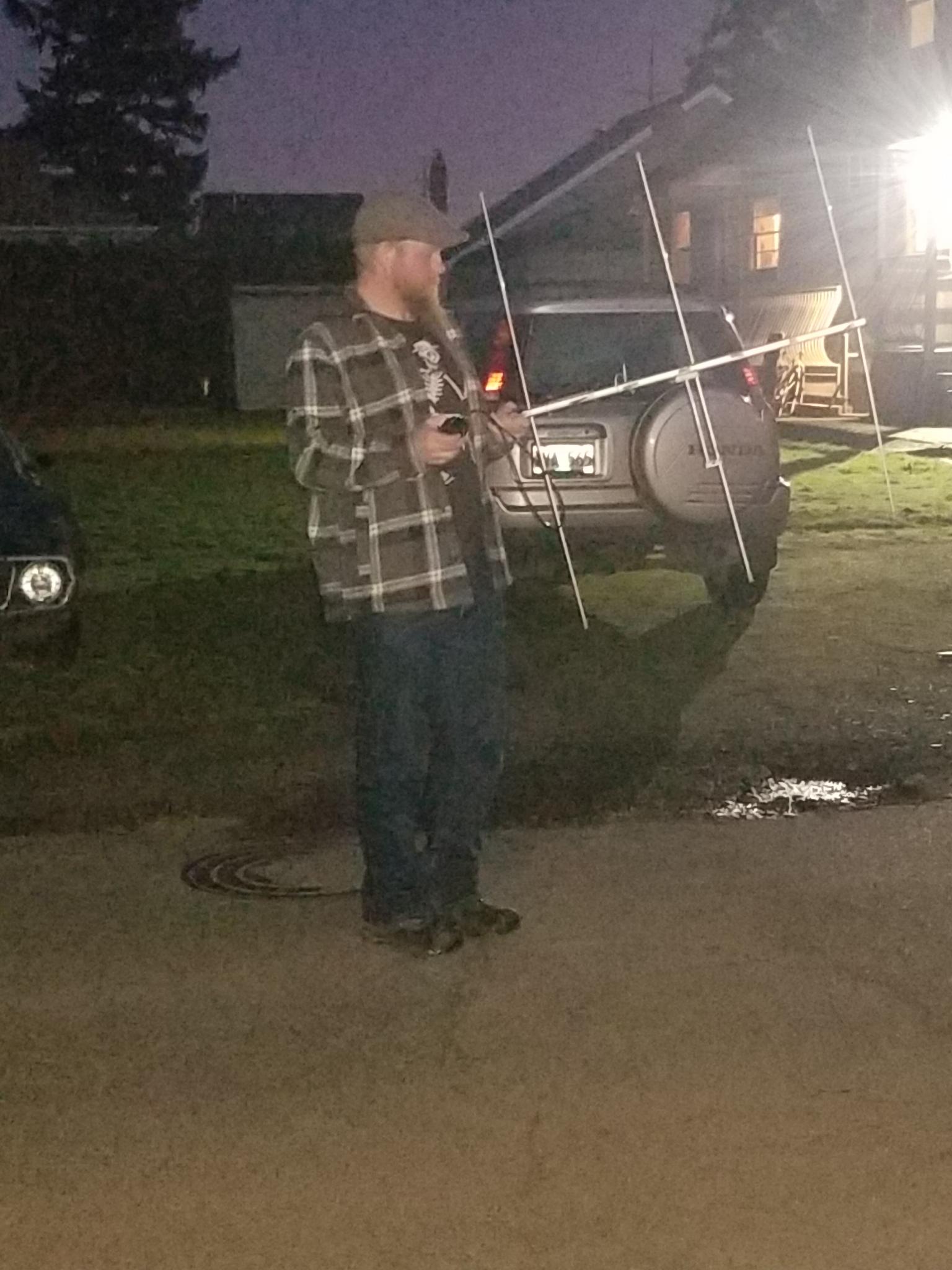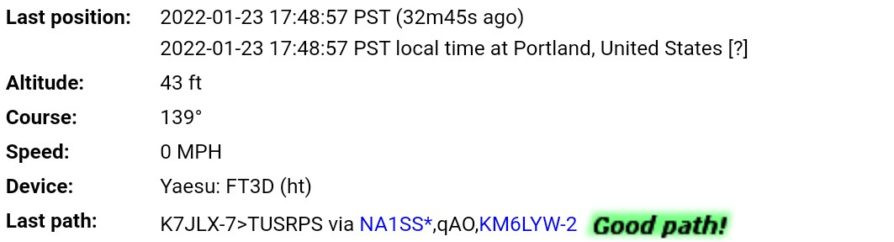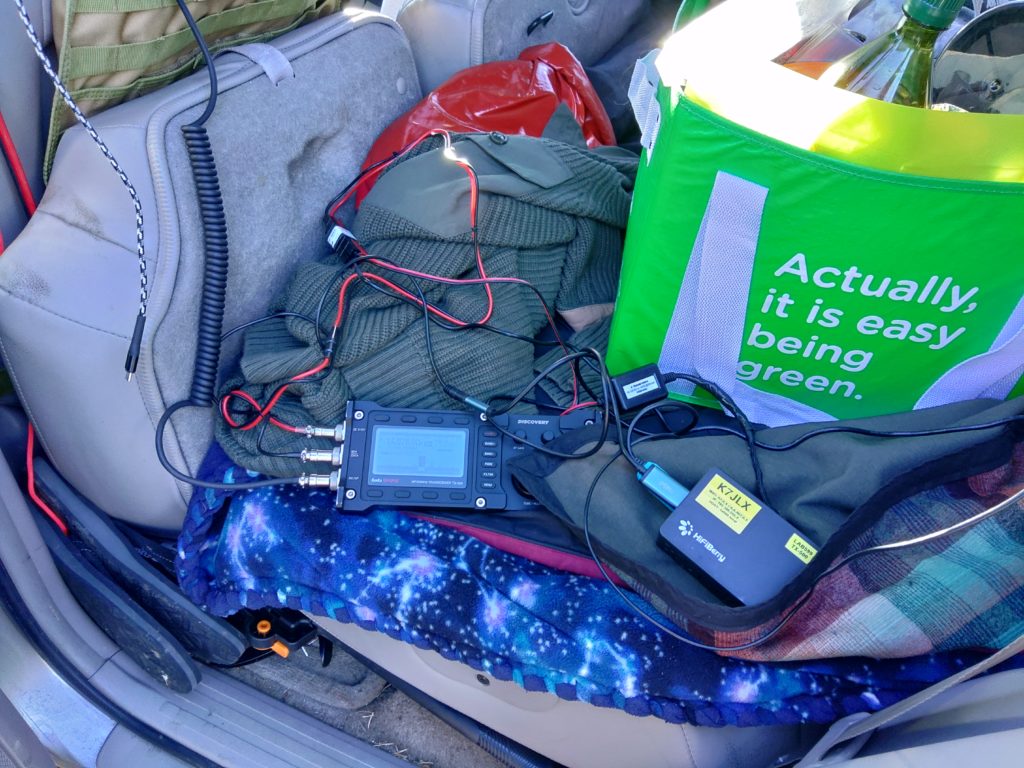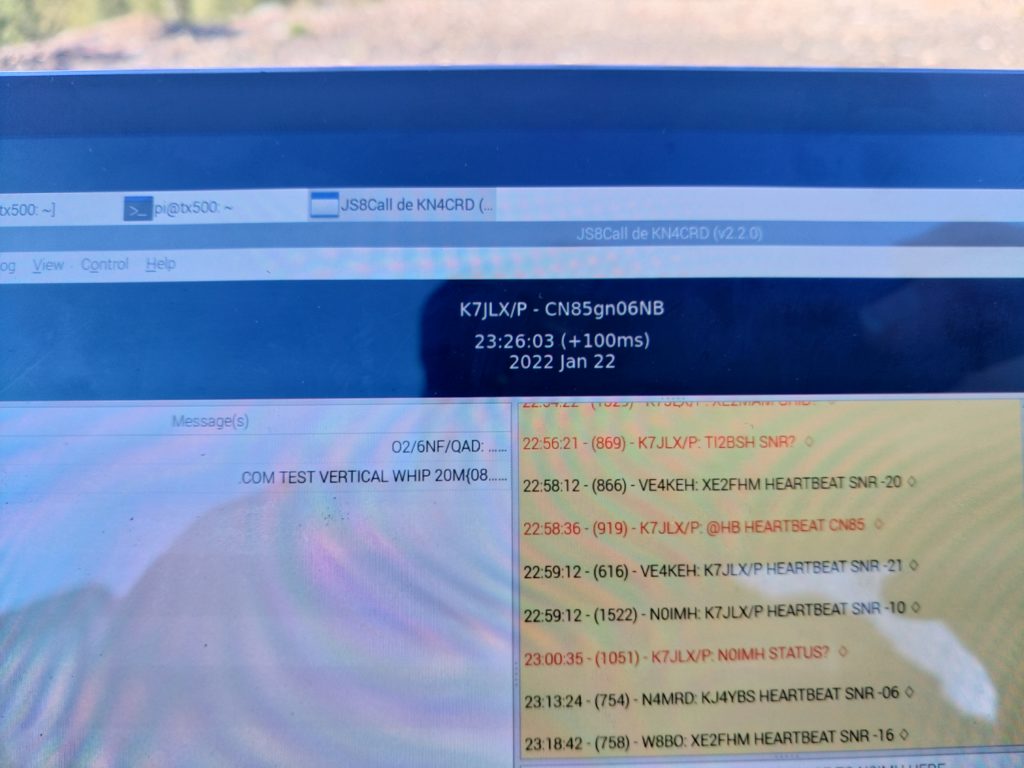This post is a bit of a quickie, but it covers an attempt to some of the basics about working ISS’ voice repeater and APRS digipeater. During this attempt to work ISS I wasn’t able to make any voice contacts, but I started with the following:
- An Android phone running ISS Detector Pro
- 5″ piece duct tape
- Yaesu FT3DR
- An Arrow handheld dual band 2m/70cm satellite antenna with built-in duplexer
Theory
As ISS or any satellite orbits earth in a non-geostationary orbit you’re likely to eventually have a certain number of passes over your location, depending on how the satellite is orbiting. You can use software to predict orbits, and therefore you can be ready when the satellite passes overhead. Ideally you’ll have the transponder frequencies of the satellite you’re trying to reach pre-programmed into your radio along with some doppler-shifted frequencies to try to reach the satellite as it approaches and departs. I didn’t do that, but have had decent luck without the doppler-shifted frequencies. Passes typically last minutes. What’s happening is that a lot of satellites have an uplink (ground -> space) and downlink (space-ground) frequency. Your radio must be able to transmit on one and listen to the other to make contacts. There are some cases where that’s not necessary such as working satellites with APRS digipeaters, or just receiving signals.
The attempt
I used the ISS detector pro app to find a longer pass (this one was about 6 minutes long). Before the pass I set my antenna up, connected it to my radio, and made sure it was in working order. After that I taped the phone to the beam of the antenna between the first 2m elements where it would fit using a piece of duct tape folded in on itself. Taping the phone to the boom enables me to aim the antenna using the app (screenshot later). I also configured the frequencies for the APRS digipeater on ISS, the crew communication uplink and downlink frequencies, and the FM repeater frequencies. As a side note sometimes astronauts, who are also licensed ham radio operators, will man the radios and talk with folks on the ground. In addition to programming frequencies you need to also program your APRS radio to use the digipeater path ARISS, otherwise the digipeater won’t send your packets back down to other stations.

Now it’s time for action! There’s a very narrow window to hit the ISS, so there’s a need to be quick and prepared. I went out in the street near my house a few minutes early with a clear-ish view of the sky and aimed the antenna at the satellite using the app. A screenshot below shows what the aiming screen looks like. The yellow circle is the direction the top of your phone is pointing and that should be aligned with the satellite on its track, the blue line with dots. The center of the screen is up and the and the outer ring is down. As the satellite passed I just aimed the antenna with the aid of the phone and tried to use the repeater. I didn’t hear anyone, but was able to switch to APRS and sent a beacon. I saw that the packet I sent was digipeated by ISS! Following that I checked the ARISS page and saw my call sign! You can also check https://aprs.fi and see your location as well as the path by which your packet arrived. The first hop for my position report was the ISS.