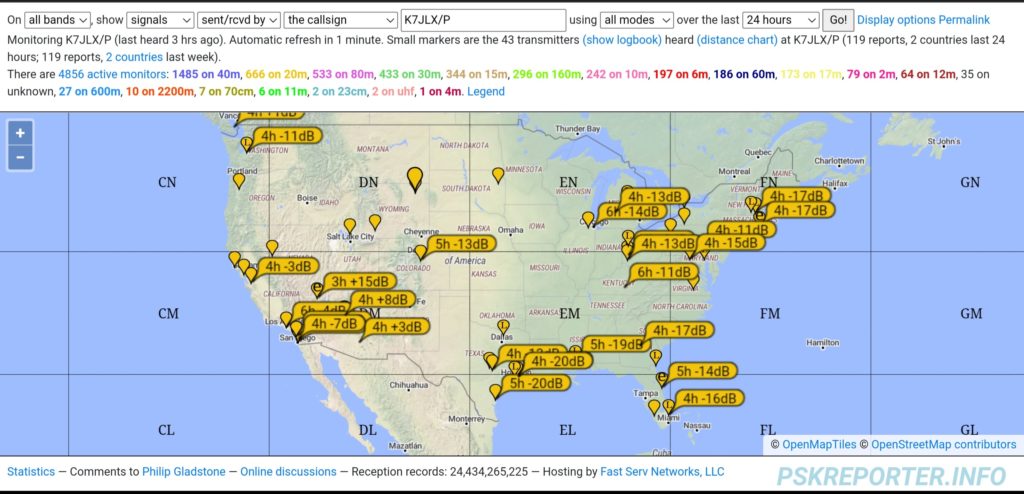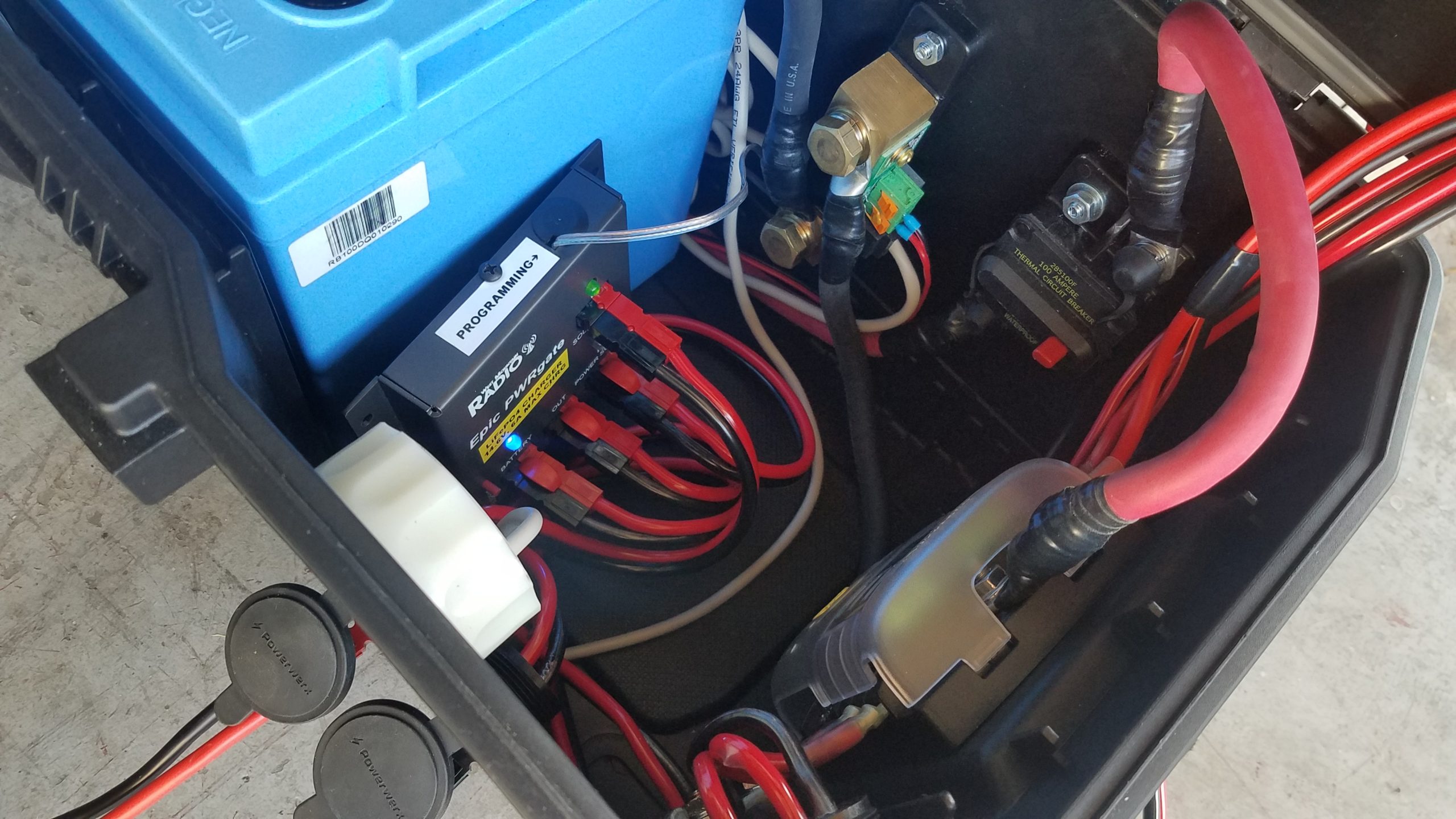It’s been a while and this will be a big post! My partner and I were able to go camping over the weekend, and if you’ve read any of my blog posts you won’t be surprised that I took the opportunity to practice some comms and off grid operating. I wanted to work HF, do some shortwave listening, and see if I could do any UHF/VHF communications. Additionally I wanted to run off of the 100AH battery box for a couple days to see how well it held up under constant use. This is also the first camping trip I brought the speaker stand antenna mast setup on.
On the way out I ran APRS with the Kenwood TM-D710G and the COMET-NCG CA-2X4SR antenna that mounts on the hood of the 4Runner. I noticed that on the way out that I had APRS coverage nearly the whole way out.
The first night we arrived late so I did a bit of SWL. I mostly got Radio Havana Cuba, Radio Nikkei, a distant station broadcasting in Mandarin, and Radio New Zealand International.
The next day I set the antenna up following a fun walk in the woods below the camp site. Most of my work on HF was done using the usual Endfedz Trail friendly 10/20/40m antenna. I strung it between the 4Runner and my portable antenna mast. I also added a 6m end fed dipole to the setup to see if I could reach Kevin, K7AJK from my camp site on the Lab599 TX-500. We had no luck. I wasn’t actually able to make any voice contacts on 20m with this setup even running at 10W, but there was a contest on the band so it was both congested and I suspect folks were running at fairly high power levels to make contacts. As you’ll be able to see from photographs I did a little hack with a stick I found to push the antenna higher off the ground on the truck side. It was especially helpful in preventing the hatch back from striking the antenna.



After a few hours of having no success running phone I decided to switch to packet. Moving the radio into the vehicle reduced the SWR and allowed me to run the entire setup from the 100AH battery since I had used the 4.5AH battery quite a bit for SWL already. I had also been simultaneously been running my 2m rig and APRSDroid on the tablet connected via Bluetooth to the mobile radio with a Mobilinkd TNC3+. I was able to send a number of text messages back and forth between friends using SMSGTE, which was nice given the complete lack of cell service. At this point I was still using the antenna on the truck.
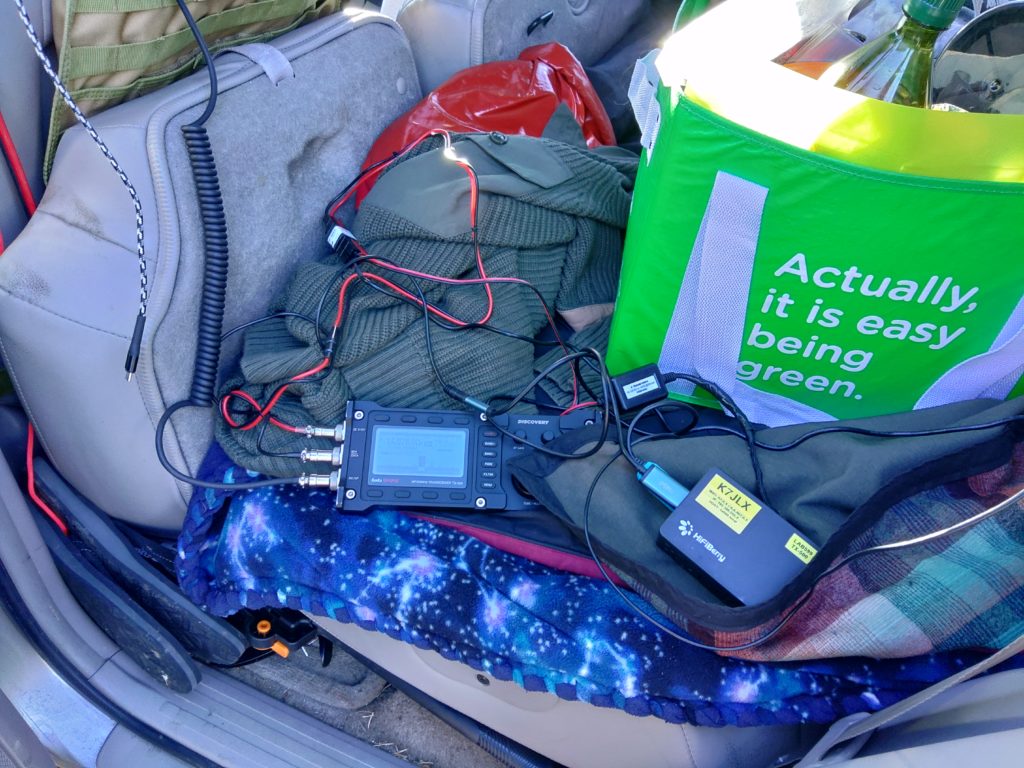


After quite some time operating on digital I decided to test some configuration changes I made to js8cli to increase the accuracy of maidenhead coordinates I was submitting to APRS-IS via Internet-connected stations running JS8Call. I had some pretty good luck as my position was accurately reported.
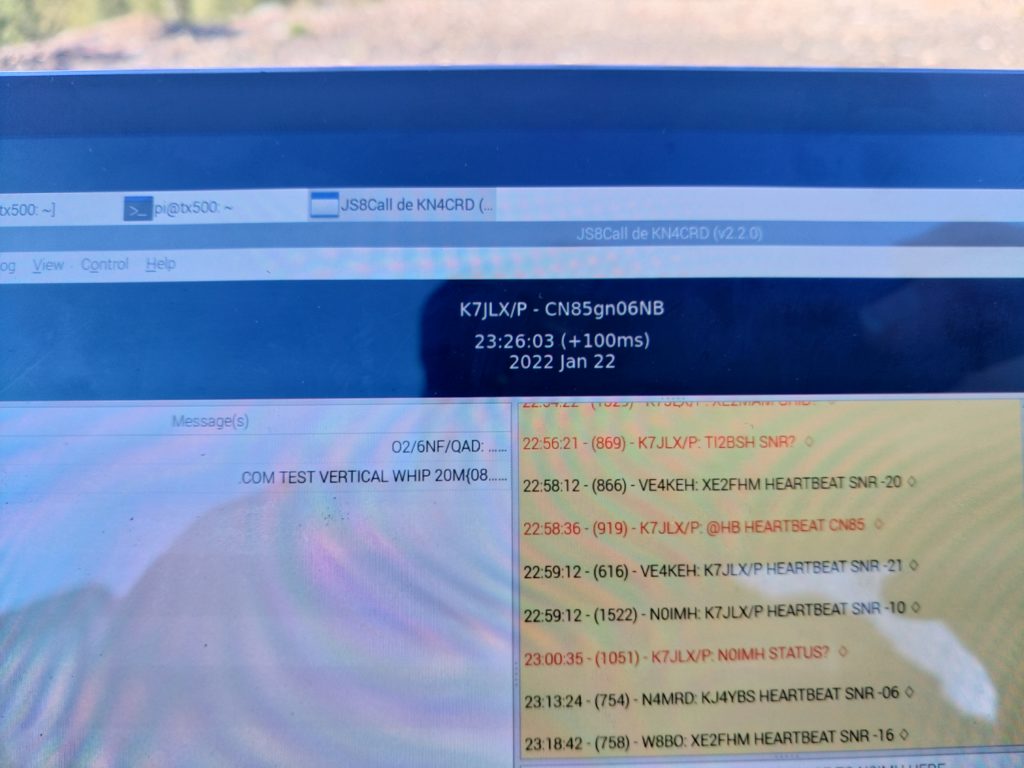

Apart from all the fun I had on HF, and walking around the forest with my HT (where I was reliably digipeated at 5w) I also figured I’d try to see if I could hit some of the repeaters in the Portland area, so I swapped the vertical antenna on the vehicle for my collapsable J-pole and speaker stand antenna mast. Much to my surprise I was actually able to get into the repeaters in the Portland area at 5w, but it was a bit sketchy as sometimes they wouldn’t key up. Apart form that I could get a bunch of APRS stations and digipeaters as well as some folks on the 2m calling frequency. I actually ended up having much better luck on 2m than on HF this time around.



As you might have noticed from the pictures above I ended up moving the antenna because winds were getting higher and I was afraid the antenna might move side-to-side on the bumper’s tubing. I ended up shifting it toward the driver’s side where I could secure it to both the tube running horizontally and to the spot where the tube split, meaning the mast wouldn’t shift from side to size because it was secured with the paracord on both axes. since the antenna mount on the vehicle uses the same connector as most of my coax and the J-pole I was able to just connect the J-pole directly to the existing cabling in the 4Runner. Easy!
For the entire trip apart from doing some SWL with the TX-599 on its 4.5AH battery away from the truck and by the fire ring I ran all the lighting and radios from the 100AH battery box. We charged the tablet, my partner’s phone, and my phone from the battery box as well. We only drew down to 96% in two days. One day had a lot of heavy radio usage as well so that’s all a good sign.

Some witch’s butter we found on a stump near our camp site