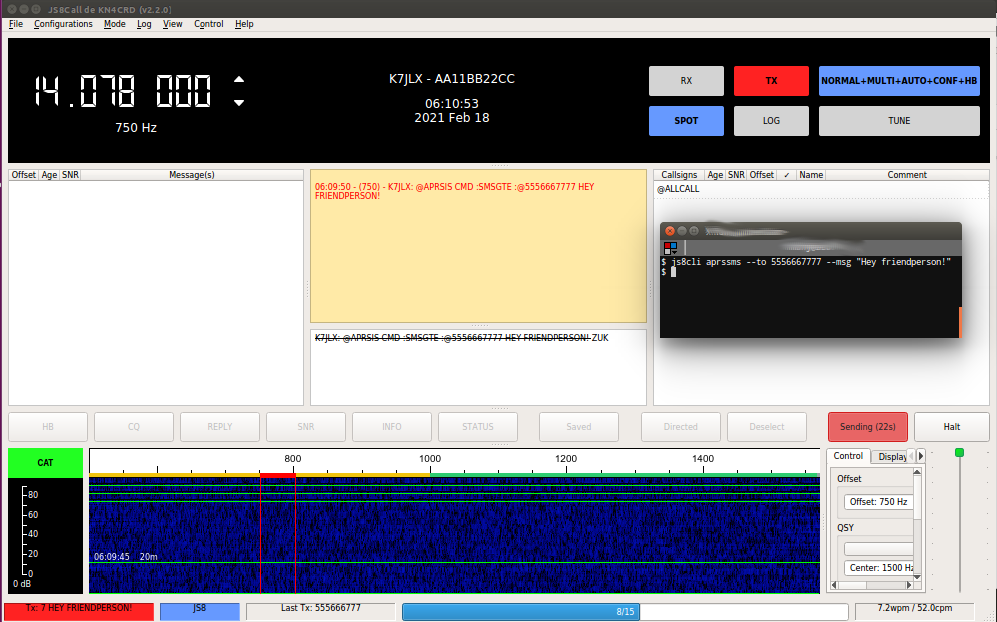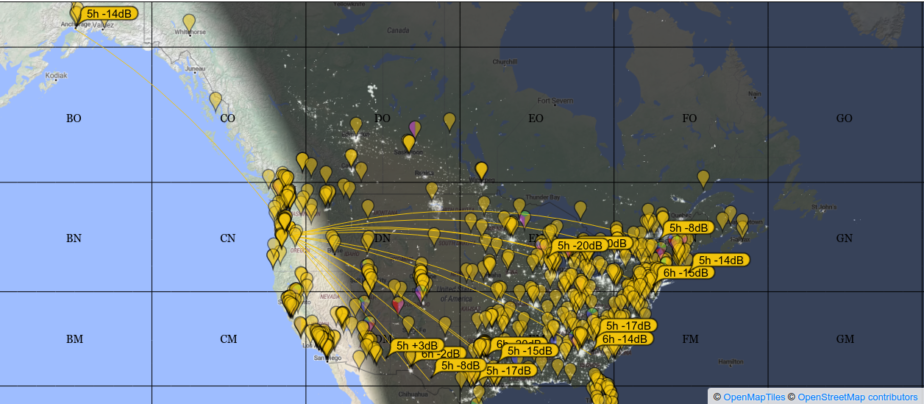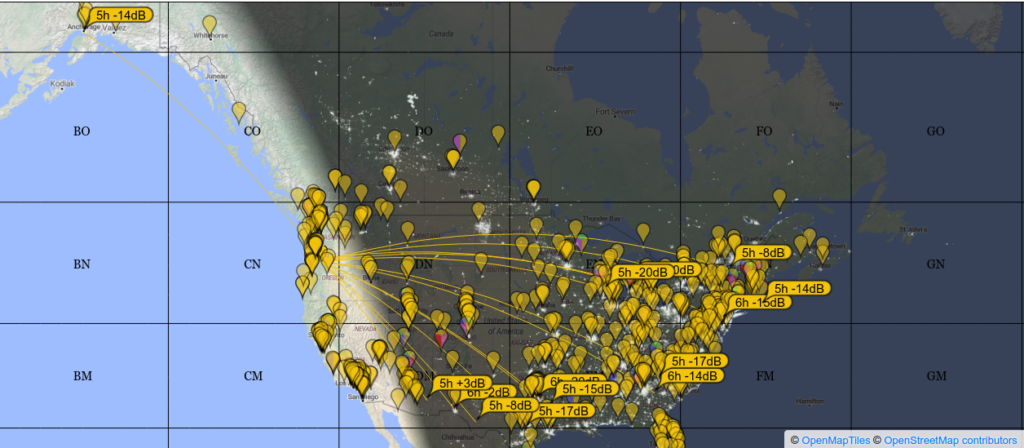Alright, so, all this actually happened on May 29th. I just haven’t been able to sit down a put a post together so here we go! My partner and I decided to take a trip out to Oakridge, OR to avoid the setup for camping but to at least see some sweet nature (nature is neat). Read this before following that link. Naturally I decided to take the opportunity to do some transmitting, and the setup at Salt Creek Falls was the only setup I documented so here it is. We started by following the trail down to the lower observation area at the falls which is pretty great. It was a hot day and the mist coming from the bottom of the falls was pretty refreshing. I climbed back up to the top of the path to make a sked, or, prearranged SSB contact with Kevin, K7AJK in Portland, OR. I also grabbed some water from a stream on the way up for my Sawyer straw.


It only took about 35 minutes to set the station up. Most of that was me failing like a complete amateur to get the paracord where I wanted it in two trees that were spaced about 80 feet apart using an arborist’s throw weight. For this contact we were going to attempt to do 80m NVIS so I strung my Chameleon EMCOMM III portable in a horizontal configuration, which is the configuration recommended by Chameleon for NVIS work. I have some bad pictures of both paracord runs attached to the antenna below, but because they’re bad so I’m not leading with them. What I didn’t capture in a photo was the fact there was a big hump between the trees and the antenna was only 6′ above the top of the hump between the trees, thus making the antenna not work as intended with the ground as a reflector. I still had a reasonably low SWR when transmitting on the Lab599 TX-500 but in retrospect I suspect the hump and poor atmospheric conditions might have resulted in difficulty getting out. I tuned to one of our prearranged frequencies and attempted to make contact once every 5 minutes for one hour. At two points I heard him calling but he didn’t get my replies. I’d later find out that a few of his calls were done at 100W and I could barely hear him. I’m not sure if this was due to bad space weather, poor antenna configuration, or both. I should have also been able to reach K7AJK as he was about 130 miles away which should be outside the NVIS skip zone (see Fig 3 here). It was a bummer but the bright spot is that I did manage to make some digital contacts using JS8Call despite not being able to reach K7AJK.

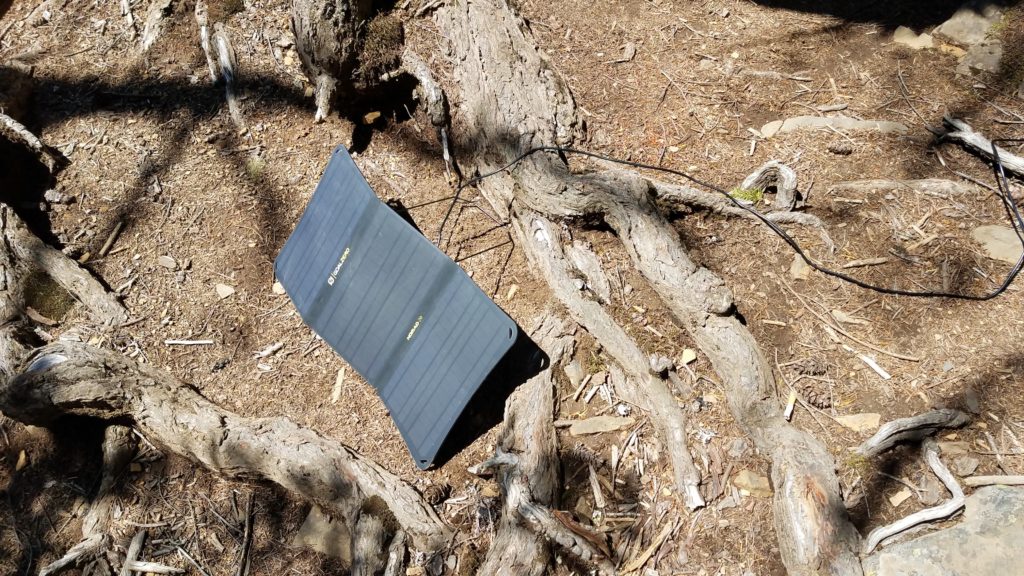
Lessons learned
- It’s hard to photograph thin wire antennas in trees from the ground.
- Don’t forget to take pictures when you mess up.
- Better antenna placement yields better results. I didn’t properly assess the height of the hump relative to where the antenna was hung or account for the antenna sagging in the middle near the top of the hump.
- Sometimes the space weather doesn’t cooperate and you can’t account for it.
- Take all sorts of pictures when operating, especially in an interesting environment. I did some drive-by VHF Winlink work going through Eugene, OR and also did some HF work and SWL on the beach at Crescent Lake as well. None of that includes my improvised sun shelter made from part of a shelter tent and some branches sawed off of dead trees near the beach shored up with rocks.
- A notable plus is that the 20W GoalZero Nomad 20 solar panel is enough to keep the radio station up and running doing both phone and data work in good and intermittent sunlight. I typically get 1A out of the panel in decent sunlight. The 12Ah Bioenno battery was fully recharged within minutes of the QRP radio transmitting both at Salt Creek Falls and Crescent Lake.