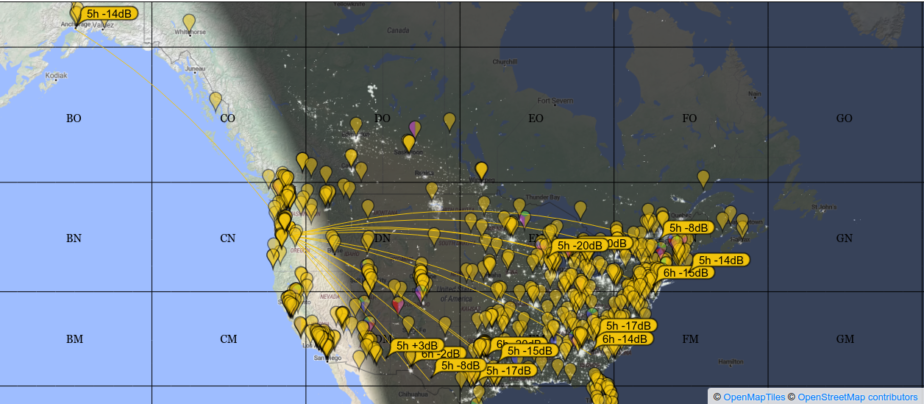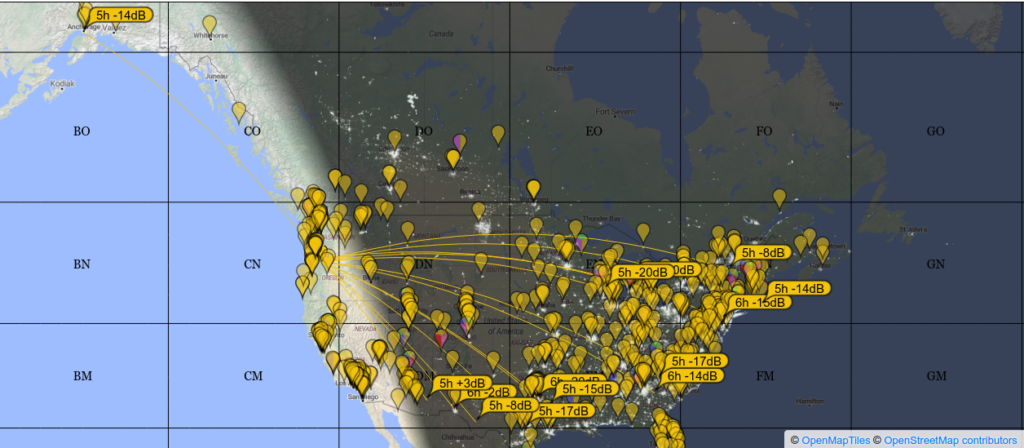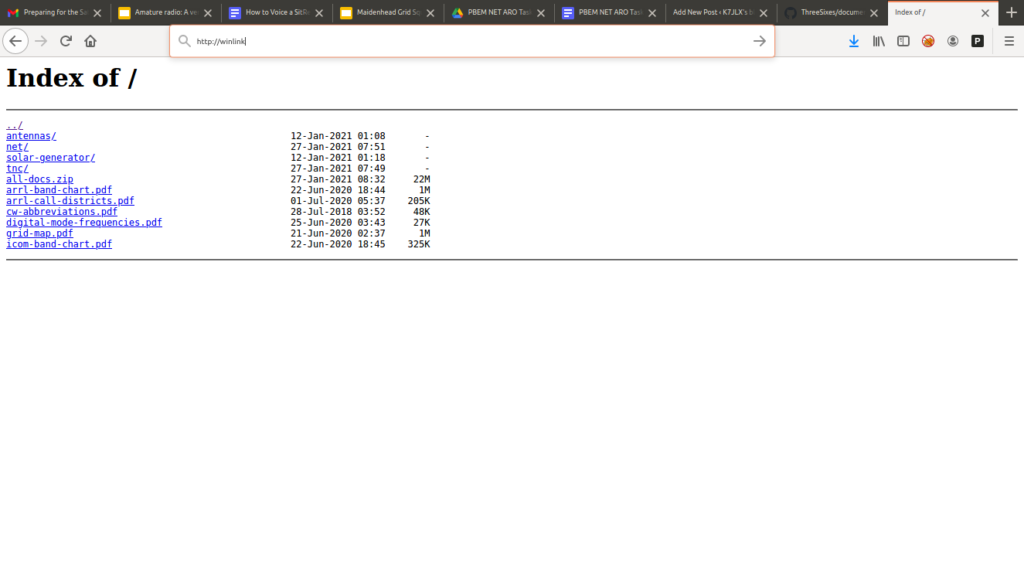So, we decided to go car camping this weekend and naturally I decided I’d bring my QRP rig and HT (handheld transceiver). The goal was to sleep in the back of our car and cook using a propane camp stove while not paying for a camping spot. I also wanted to see how well my QRP setup worked with fewer resources including charging and little space to store the setup and supporting equipment. For this I picked my Superantenna/Chameleon Mil Whip 2.0 kit and Lab599 TX-500 kit. Neither kit includes feed line. Keep that in mind while reading…

On a Friday after work we packed the car and left. A couple hours later we made it to our spot on the Oregon coast with some decent moonlight between spurts of rain. We made dinner in a fairly heavy wind out of the back of the car. We could hear the relaxing sound of crashing waves against rocks that we could barely see. After having some dinner we set up the folding mattress in the car and settled in for the night.

After waking up and getting ready we made some breakfast and coffee on a nearby park table. We had to wait till the rain stopped to make food but I was able to make some coffee in the rain without issue. I was half way through my coffee and food when I realized I didn’t pack any feed line! Fortunately we were close to a town that happened to have a store open that morning which had a box of left over parts labeled “CB Radio Parts”. There was a small RG-58 coax cable with PL-239 ends and thus my problem was solved! I purchased the cable and got underway for our hike.

We did a short hike and as we neared the end of the hike we found a small but well worn trail leading off the main path, so we took it in search of a spot where my partner could water color and I could set up and operate. Not too far down the offshoot trail we found a fairly open patch of moss with a fallen tree that I could use as a bench. I set up the Superantenna using the ground spike for simultaneous HF and 2m operation using the Superantenna MC2 and MP1C, topping the loading coils with my Chameleon Mil Whip 2.0 for increased SWR bandwidth over the titanium whip that comes with the Superantenna kit. Unfortunately the photo I took of the deployed antenna was corrupted by the time I got to uploading it. The UHF/VHF side of the Comet CF-706 duplexer was connected to my Yaesu FT3D so I could attempt contacts on the 2m calling frequency (146.520Mhz) and monitor/send 2m APRS packets.
I tuned the antenna using my NanoVNA for 20m and started working SSB phone. I attempted to respond to a number of calls and tried calling to no avail. After 40 minutes of trying between 5 and 8.5W I decided to switch to JS8Call. I have yet to make a phone contact on my Lab599 TX-500 on any band. I’m hoping I can just chalk this up to being run over by higher power stations. As I was setting my station up for digital comms I noticed something unexpected – the maidenhead coordinates in JS8Call hadn’t been updated automatically as js8cli would normally do, and I also noticed the time on the Pi varied by a minute from my cellphone. That’s highly unusual as the GPS unit typically corrects any RTC drift that might occur. The next step was to check my GPS unit’s LED through the vent holes in the case. It’s flashing one second on, and one off. For the specific Adafruit Ultimate GPS board I run that means the GPS hasn’t acquired a lock. I waited a few more minutes and found that it still hadn’t acquired a lock and decided to check the board for any broken or loose connections. Since the entire setup allows me to disassemble it without tools I did to inspect it. I found no loose connections or other apparent issues. It was time to reboot by fully removing power as had worked sometimes in the past. Still no luck following a full power down / power up sequence! I then leveraged my phone and tablet GPS units to get a position. My phone eventually got a location and grid square using the HamGPS application, but my phone had been on and tracking satellites for the entire hike. My Pi and tablet had been off. This is interesting because I had an OK view of the sky despite the very tall trees surrounding the patch. I hoped my GPS unit wasn’t damaged or malfunctioning and decided to manually set my JS8Call location from my phone, automatically acquire a timing offset from other stations in JS8Call and move on. I had a couple stations hear my heartbeats but couldn’t make contact with any operators directly. I also attempted to send an SMS message to a friend but alas no one was hearing my transmissions as the band seemed to have closed. Overall not the best luck, but it was time to head back to the trail head so we had daylight to drive out and make camp.

I decided to hook the gear up in the back of the car as my partner got the dog ready to head out in order to determine if my GPS unit was actually broken. I hooked everything up to the big battery that was in the trunk and after a minute or so the GPS lock LED flashed once every several seconds. This indicated a lock, so I fired the tablet up, logged into the Pi, and checked the reports with cgps, a test GPS client provided by the gpsd-clients package. They lined up with where we were. Even though I could see sky clearly through gaps in the canopy the GPS unit wasn’t able to acquire satellites in the time we spent in the clearing.

After arriving at camp and rigging the car for sleeping I set the radio up for shortwave listening and got my Yaesu FT3D connected to the duplexer after this photo was taken. It was a windy and chilly but great day. It was time for a beverage and some relaxing SWL and taking in the scenery before turning in for the night. I used the same setup as I did on the hike, except with a tripod for the antenna and no radials since I was receiving only. We were able to hear a number of stations, but settled on Radio Havana English (6.0MHz if I recall correctly) since they were playing music instead of the typical religious content with creepy-sounding voices you typically hear on US shortwave stations like WRMI in this part of the US.

Lessons learned:
– Don’t forget your feed line. I got lucky enough that I could acquire some, but if this was a disaster or if I were on a hike/camping in a remote location I would have been unable to operate.
– Even though you can see a lot of sky in an area, it doesn’t mean your GPS can acquire satellites. Be prepared with some mechanism to acquire and set your location and time for something like JS8Call.
– When documenting something take a couple pictures in case one of them gets corrupted.